[](http://makeapullrequest.com)
[](https://marketplace.visualstudio.com/items?itemName=merico.devchat)
[](https://marketplace.visualstudio.com/items?itemName=merico.devchat)
[](https://github.com/covespace/devchat-vscode/blob/main/LICENSE)
[](https://discord.gg/9t3yrbBUXD)
:point_right: Install [Visual Studio Code extension](https://github.com/covespace/devchat-vscode) on [Visual Studio Marketplace](https://marketplace.visualstudio.com/items?itemName=merico.devchat) and enjoy the enhanced UI :clap:
https://github.com/covespace/devchat-vscode/assets/592493/ebcc19b5-50c8-41d7-8666-0c7b6533256c
***
## What is DevChat?
DevChat is an open-source tool that helps you write prompts to generate code and documentation.
It is _not_ limited to performing predefined operations on short code snippets.
DevChat is the way developers interact and collaborate with AI.
:speech_balloon: Build the future with prompts, _not_ code.
## Why DevChat?
- To enable AI to write code, DevChat assists you in providing **the right context** for AI.
Chat history, code, files, directory trees, `git diff --cached`, or the output of any command.

- To apply AI-generated code, DevChat streamlines your **actions to take**.
View diffs, copy or insert, commit & sync, or export to documentation, wikis, and more.

- To guide AI in your work, define **your own workflows** with DevChat.
Prompt templates, iterative calls to AI, and program operations.
- To suit your preferences, customize **your own experiences** with DevChat.
Open-source, no waiting for opaque feature schedules. Access GPT-4 today and more models in the future.
## What is Prompt-Centric Software Development (PSSD)?
- The traditional code-centric paradigm is evolving.
- Write prompts to create code. Transform prompts into everything.
- It is DevPromptOps

***
## Quick Start
- Install [Visual Studio Code](https://code.visualstudio.com/download).
- Open the Extensions view (⇧⌘X), search for DevChat, and install the extension:

- Since DevChat is designed for developers, it requires a Git repository folder to store metadata. Therefore, open a Git project.
- Set your [OpenAI API Key](https://platform.openai.com/account/api-keys) by running `export OPENAI_API_KEY="sk-..."`.
- Click on the DevChat icon in the status bar. If the API key setting is not configured, it will prompt you to enter it. Simply input the key.
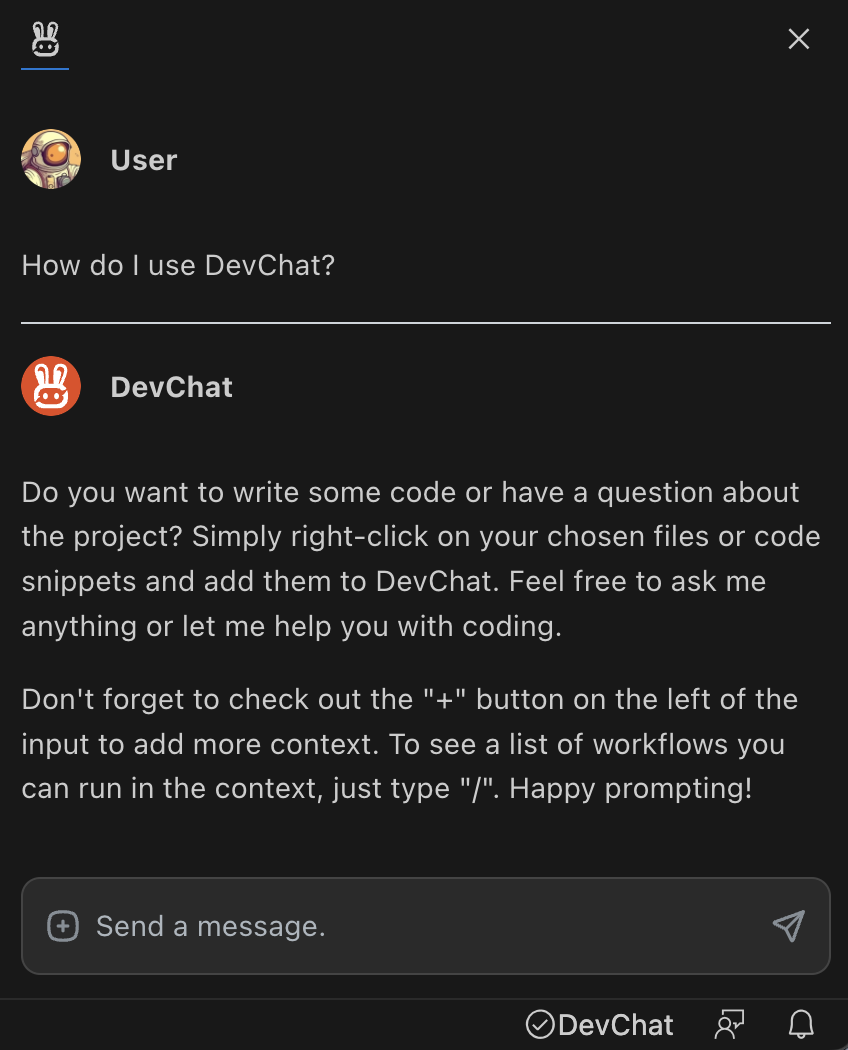
- We recommend dragging the DevChat logo from the left sidebar to the right sidebar to avoid overlapping with the Explorer.
## Community
- Join our [Discord](https://discord.gg/9t3yrbBUXD)!
- Participate in [discussions](https://github.com/covespace/devchat/discussions)!
## Contributing
Issues and pull request are welcome: https://github.com/covespace/devchat-vscode/issues
## Automated Publishing Process
Check out our [Automated Publishing Process](./docs/publish.md) for a detailed walkthrough of how we manage the automated release of new versions for the DevChat VSCode Extension.
## Contact Information
hello@merico.dev
We are creators of Apache DevLake and CNCF DevStream.

